PROBLEM :
This annoying pop up message keeps showing up every time I startup my PC.
SOLUTION:
* I expect that you have installed Avira before following up with this guide.
* You do not have to type the extra "" shown in the instruction.
- At your desktop screen, press "Windows key+R". This will open up Run.
- Type in "regedit" and click "OK". This will open up the Registry window.
- Once the Registry Editor window is open, you would be able to see Computer with 5 root folders namely the HKEY folders shown below.
- First open up the "HKEY_LOCAL_MACHINE" and then the "SOFTWARE" folder. This is where the registry values for your installed application is stored.
- Alright, so what you are about to do now is to create a registry value to trick Avira into believing that you have actually installed the safe search by AskToolbar. The results will be: You will never ever be prompted to install the safe search feature,no unnecessary toolbar installed and last but not least, Avira's webguard will be enabled all together. Hooray!!! So lets get to work..
- First, create a new folder named "AskToolbar" by right clicking on "SOFTWARE" folder and select new key.
- Then, create a folder named "Macro" inside the AskToolbar by right clicking on AskToolbar folder and select new key. By know you should have come up with something looking like this:
- Now to add the registry value, right click on Macro folder that you have created and create a new String value and name it as "tb"
- Then double click on the tb file to open up an input message box and insert "AVR-W1" into the Value Data text field like shown below:
- Click "OK" and close the Registry Editor window.
- Now go to Uninstall Programs in the Control Panel.
- Look for Avira AntiVir Personal -Free Edition in the Uninstall program list and select it. Note: Please do not uninstall the software, just select it and select "Change" instead of "Uninstall".
- Select "Modify" and click next. You will be prompt with a list of Avira components which have already been selected automatically. Just click next and proceed with the Configuration setup and you are done.
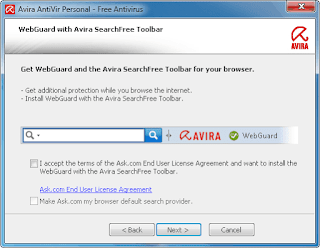
CREDITS:
Raymond from www.raymond.cc
















Thanks.Its working
ReplyDeleteThanks gr8t tip
ReplyDeleteHello, this doesn't work for me, I'm sure I'm doing it right but it doesn't work.
ReplyDeletePlease give me more details of your system so that I can help you.
ReplyDeleteWorks for me, I had to reinstall the program. Selecting Change would not work for me.
ReplyDeleteSince it's now nine months after the solution was provided, maybe Avira has changed and a new solution or value data is needed. The WebGuard offer only started popping up on my computer after the latest product update. Is the Ask toolbar still mandatory for WebGuard to work?
ReplyDeleteHi dear readers,
ReplyDeleteThis solution and post has been very obsolete and has been way long since I posted this. BTW I do not recommend using Avira Free anti-virus any more as they have fallen to the grips of ads just like other great apps such as the YOutube itself. Therefore, I would strongly recommend installing MSE (Microsoft Security Essential), not only good, it is highly designed for windows based OS that guarantees your protection. Its FREE and definitely free from ADS. Gud day!!!
Hey Seff,
ReplyDeleteI just checked the latest results from AV-comparatives and virus bulletin. Seems like among all the free anti-virus out there, Avira and avast still have the best detection rates. I don't know how MSE scored though.
Really appreciated, thanks for sharing the post.
ReplyDeleteGameLoop Android Emulator 1.0.0.1 for PC - Download
Download HMA! Pro VPN 5.0.233 for Windows
Download Avira Free Antivirus 2019 for Windows
Download Driver Booster Pro 7.1.0 for Windows
Download Malwarebytes Free for Windows, Anti Spyware Software
Download Ccleaner for Windows - Best System Repair Tool
Download Avast Free Antivirus 2019 Full Version
AnyApps24 - Download Softwares, Apps and Games for Free